
5 min read
The definitive ads.txt explainer for online publishers
If you’re an online publisher who runs advertising on your website, chances are you’ve come across an ad tech vendor or network asking you to install their ads.
If you’re an online publisher who runs advertising on your website, chances are you’ve come across an ad tech vendor or network asking you to install their ads.txt on your site.
In this article, we look at what exactly and ads.txt file is, how it is designed to benefit publishers like yourself, how to install your ads.txt file and maintain it.
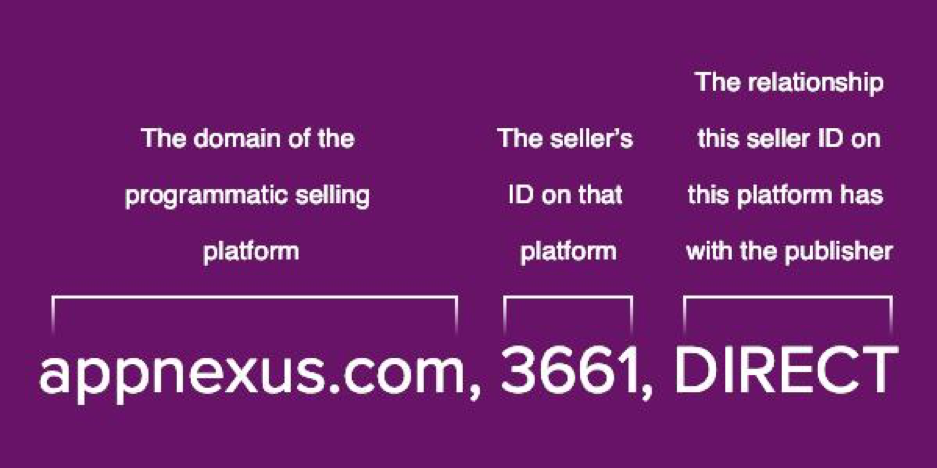
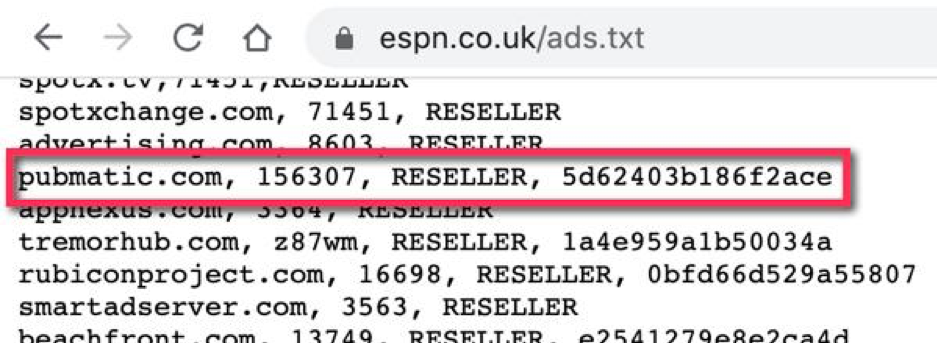 Conversely, a buyer could see an ad request come from Wikipedia.org and can quickly & easily verify—by parsing https://en.wikipedia.org/ads.txt—that the seller is not authorised and that there is a high likelihood that this inventory is counterfeit, having been being domain-spoofed by a fraudulent seller. Knowing this gives the buyer the controls to reject the ad request and leave the impression unfilled.
While this is undoubtedly a positive initiative to clean out the supply chain, it disproportionately benefits larger, name-brand websites more than it does so for the long tail sites, less established websites on the internet. Fraudsters are far more likely to pretend their low value inventory is The Guardian or New York Times than practical-gardening-tips-from-trade-house-media.net.
However, pressure from the buy side of the industry has meant that more of the buying platforms (DSPs) have updated their policies to only buy ads.txt-verified inventory and only from websites that make use of an ads.txt file.
This means that even a site that was unlikely to have been the victim of any domain spoofing like practical-gardening-tips-from-trade-house-media.net would still see the benefit of installing an ads.txt file, so as to prevent missing out on the revenue coming from these DSPs.
Conversely, a buyer could see an ad request come from Wikipedia.org and can quickly & easily verify—by parsing https://en.wikipedia.org/ads.txt—that the seller is not authorised and that there is a high likelihood that this inventory is counterfeit, having been being domain-spoofed by a fraudulent seller. Knowing this gives the buyer the controls to reject the ad request and leave the impression unfilled.
While this is undoubtedly a positive initiative to clean out the supply chain, it disproportionately benefits larger, name-brand websites more than it does so for the long tail sites, less established websites on the internet. Fraudsters are far more likely to pretend their low value inventory is The Guardian or New York Times than practical-gardening-tips-from-trade-house-media.net.
However, pressure from the buy side of the industry has meant that more of the buying platforms (DSPs) have updated their policies to only buy ads.txt-verified inventory and only from websites that make use of an ads.txt file.
This means that even a site that was unlikely to have been the victim of any domain spoofing like practical-gardening-tips-from-trade-house-media.net would still see the benefit of installing an ads.txt file, so as to prevent missing out on the revenue coming from these DSPs.
What is ads.txt?
Ads.txt (or Authorized Digital Sellers) is a mechanism launched by the Interactive Advertising Bureau (IAB) Tech Lab in early 2019, wherein publishers can list the parties authorised to sell their advertising inventory in a human and machine-readable format. Simply put, it is a list of everyone that you, as a publisher, have agreed to let sell your inventory in the programmatic marketplaces.What does an ads.txt file look like?
An ads.txt file is a simple, plaintext file that contains this list of authorised sellers in a very specific syntax or format. Each line is known as a “record” and each record is made up of 3-4 “fields”. Each record is on a new line.<FIELD #1>, <FIELD #2>, <FIELD #3>, <FIELD #4>For most publishers, this would end up looking something like this:
<SSP DOMAIN NAME>, <PUBLISHER ID>, <RELATIONSHIP>, <TAG ID>Basic structure of the ads.txt always follows this format. Any variance is liable to prevent programmatic ad tech platforms from being able to read the file). 3-4 fields, separated by a comma with only one record per line. [table id=3 /] You can have a look at the ads.txt file of any major publisher for real-world examples of this structure in practice by adding /ads.txt to the end of their domain (e.g. https://www.nytimes.com/ads.txt), but here is an example of how that would look in practice:
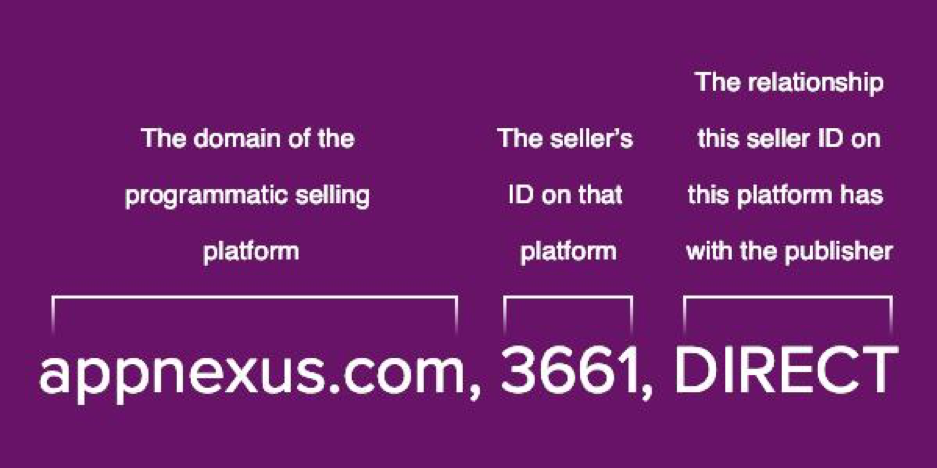
How does this benefit publishers?
Prior to the ads.txt initiative, there was no simple, universally adopted method for preventing common and easily implemented fraudulent seller practices, like domain spoofing (the process where a bad actor takes a low-value domain and misrepresents it as a high-value domain in the programmatic marketplaces). Using ads.txt, both humans and machines in the programmatic supply chain can quickly and easily verify whether inventory being offered to them is being done so by a seller that is authorised to do so by the publisher in question. In practice, this means that a buyer sees an ad request come in from Pubmatic, seller ID 156307 for ESPN.co.uk. The buyer can automatically parse the ads.txt file at https://www.espn.co.uk/ads.txt and verify that this impression opportunity is being offered to them by a legitimate, authorised reseller of ESPN inventory: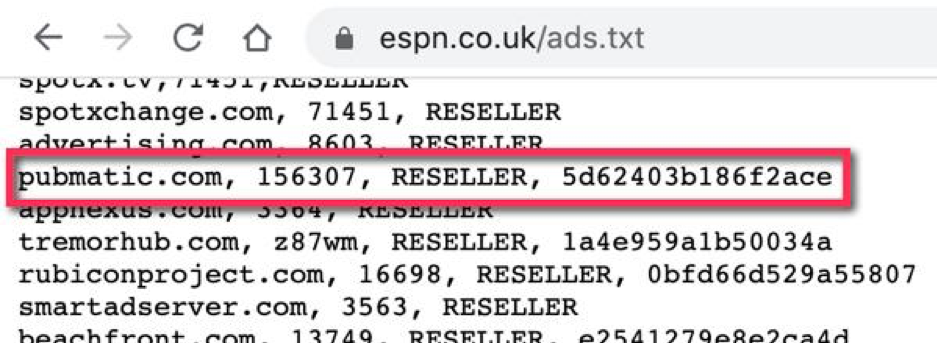 Conversely, a buyer could see an ad request come from Wikipedia.org and can quickly & easily verify—by parsing https://en.wikipedia.org/ads.txt—that the seller is not authorised and that there is a high likelihood that this inventory is counterfeit, having been being domain-spoofed by a fraudulent seller. Knowing this gives the buyer the controls to reject the ad request and leave the impression unfilled.
While this is undoubtedly a positive initiative to clean out the supply chain, it disproportionately benefits larger, name-brand websites more than it does so for the long tail sites, less established websites on the internet. Fraudsters are far more likely to pretend their low value inventory is The Guardian or New York Times than practical-gardening-tips-from-trade-house-media.net.
However, pressure from the buy side of the industry has meant that more of the buying platforms (DSPs) have updated their policies to only buy ads.txt-verified inventory and only from websites that make use of an ads.txt file.
This means that even a site that was unlikely to have been the victim of any domain spoofing like practical-gardening-tips-from-trade-house-media.net would still see the benefit of installing an ads.txt file, so as to prevent missing out on the revenue coming from these DSPs.
Conversely, a buyer could see an ad request come from Wikipedia.org and can quickly & easily verify—by parsing https://en.wikipedia.org/ads.txt—that the seller is not authorised and that there is a high likelihood that this inventory is counterfeit, having been being domain-spoofed by a fraudulent seller. Knowing this gives the buyer the controls to reject the ad request and leave the impression unfilled.
While this is undoubtedly a positive initiative to clean out the supply chain, it disproportionately benefits larger, name-brand websites more than it does so for the long tail sites, less established websites on the internet. Fraudsters are far more likely to pretend their low value inventory is The Guardian or New York Times than practical-gardening-tips-from-trade-house-media.net.
However, pressure from the buy side of the industry has meant that more of the buying platforms (DSPs) have updated their policies to only buy ads.txt-verified inventory and only from websites that make use of an ads.txt file.
This means that even a site that was unlikely to have been the victim of any domain spoofing like practical-gardening-tips-from-trade-house-media.net would still see the benefit of installing an ads.txt file, so as to prevent missing out on the revenue coming from these DSPs.
How do I install an ads.txt file?
Installing an ads.txt file for the first time is a simple process of copying the ads.txt file onto your root domain so that it’s accessible at yourdomain.com/ads.txt. For example, here are the ads.txt files of several prominent websites: The Guardian https://www.theguardian.com/ads.txt Gumtree https://www.gumtree.com/ads.txt Autotrader https://www.autotrader.co.uk/ads.txtWhat if I have another vendor asking me to add their ads.txt file if I already have one?
If you already have an ads.txt file installed and a new vendor requests that you add theirs, you simply add the new lines to the existing file (as opposed to overwriting the old file with the new one) and reupload the merged file.Is there a limit to the number of ads.txt records I can have on my file?
There is no upper limit to the number of entries you can have (we’ve seen sites with records that number in the hundreds). However, it is worth bearing in mind that by adding a line to your file, you are effectively handing over the rights to sell your inventory to 3rd parties. It is crucial that you understand who you are giving these rights to and why. When ceasing to work with a vendor, it would be a good idea to remove their ads.txt entries from your file. Similarly, if a vendor hands you a file with hundreds of lines on it, it’s highly likely that they don’t have any unique demand relationships and are simply trying to arbitrage your inventory in the open market while adding little to no value themselves. Maintaining your ads.txt file is an important function and one that should be undertaken regularly.I don’t want to authorise any sellers or programmatic platforms. Can I ignore this and simply have no ads.txt file on my root domain?
This is certainly an option, but the best-practice guidelines from the IAB Tech Lab suggest that:“Some publishers may choose to not authorize any advertising system by publishing an empty ads.txt file, indicating that no advertising system is authorized to buy and sell ads on the website. So that consuming systems properly read and interpret the empty file (differentiating between web servers returning error pages for the /ads.txt URL), at least one properly formatted line must be included which adheres to the format specification described above. For files that do not otherwise contain authorized advertising system records, use the following "placeholder" record to indicate that the file adheres to the ads.txt specification.”In practice, this would mean having a single line on your ads.txt file that looks like this:
placeholder.example.com, placeholder, DIRECT, placeholder